Jan’s portfolio shows off just how talented. Yeah she can do clean business sites but I think the character pieces are her best! Jan has been featured in .NET Magazine, Web Designer Magazine and just about a million other places. Check out the list! Fortunately for us, she agreed to let The Web Squeeze interview her! Thanks Jan!
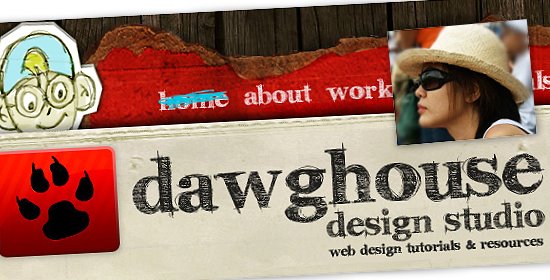
Check out what tools Jan can’t live without!
Adobe Dreamweaver

Ever since I got started, I’ve always used Dreamweaver for coding. Well, I did use Notepad some time ago when none of these text editors ever existed yet.
iPhone3GS

I don’t think I can live without my iPhone! My favorite apps are 2Do for my “To Do” lists, iXpenseIt for tracking my income and expenses, Echofon for tweeting and WordPress for moderating comments.
Wacom Bamboo

I never really thought of getting a Wacom tablet but one time when I was out the country, I had to work on this one project that required me to create doodles. I didn’t have a scanner with me so I decided to get a Wacom. When I got one, I’ve never regretted my decision. I’ve been using it since.
Freshbooks

For me it’s the best invoicing app I’ve ever tried. I use it for invoicing my clients and time tracking. I love their simple and easy to use interface as well.
Time Machine

The Time Machine automatically backs up the files I have on my Mac. Now, I no longer need to worry about manually making the back ups myself and it lets me go back in time in case I need to.
If you want to know more about Jan, you can follow her on Twitter!

I’m actually running just about the same “set up”, but I have a Genius tablet that I actually prefer. My work has the bamboo and I just don’t like the rough feel of it.
WOW,all these tools are wonderful.There’s a couple of very good and useful,
This a great post! You have all the tools here for different kinds of requirements. Thanks.
Photoshopped Image Killer can detect various settings that were used in the digital camera in taking the photo, and also compares an image against a large number of compression signatures. PSKiller resports whether image comes from digital camera directly or from Photoshop. This is extremely useful when you have some suspiciouly edited images.