Since there are so many open source database-backed content management platforms, people have choices of CMSs, depending upon their needs. We have found a few discussions where various groups and communities of people opted for different CMS for the same purpose. For example, given a choice for deploying a website, two people chose two different CMSs. One chose Drupal and another one, WordPress(WP). On enquiring the reason, it was found that their decision was dependent more on their personal choice, as their requirements could have been met by any of the CMSs. Both were equally good and can serve the purpose.
In this article, we will explore both these CMSs and bring out the similarities and differences, and help you decide which one is a better solution for a certain type of project.
A Glance over WordPress and Drupal
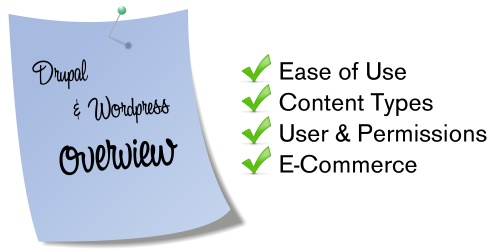
WP and Drupal, both are successful CMSs to host a website and manage, categorise, create and edit its data (text, audio, video or site pages). Both the solutions keep a track of your revisions, i.e. you can compare your current version of text with your last version. This feature allows you to check the changes done and make corrections to the errors, if any.
How do they work?
The content stored in both use MySQL as the database, but Drupal also supports PostgreSQL database. Both of them use PHP as their web scripting language and are best hosted on Lamp stack and can work passably on a Windows/IIS platform.
You can create and install themes and can control the whole outlook of your website, with font style, text colour, layouts, and display of the content. You can even create plugins for WP and modules for Drupal to completely customise your website and give it the functionalities of your choice.
Further, we will discuss ease of use, content types and users login for WordPress and Drupal.
Ease of use:
Both are easy to install and free to download. You just need to download the software package and install it on a suitable web host. Then, you are required to install a theme, which is also pretty much available and does not call for much efforts. In case you want to get a complete customisation of the theme, it becomes difficult for every CMS.
After a few easy steps you can start working on WP, but in the case of Drupal, you still need some additional configuration and module installation to make it workable.
The highest degree of difference between WP and Drupal is that people with minimum or no technical knowledge can understand WP but to exploit the capabilities of Drupal, you need to have some extent of technical knowledge and it needs some serious effort. From this discussion, we can say that WordPress is blogger friendly whereas Drupal is a Developer’s friend!
Content Types
WordPress has two content types, ‘Post’ and ‘Page’. Blogs, news, articles and other data are included in ‘Post’ type content, which are usually dynamic in nature and other content such as an ‘about us’ page of a website, which is static content and normally does not change once written.
There are similar content types in Drupal. ‘Story’ is similar to ‘Post,’ and ‘Page’ is similar to WordPress’s ‘Page’. You can install some of the available modules or can get customised modules, which will help you to enable content types such as blogs, polls, books, etc.
User and Permission
In both of the CMSs, users are managed the same way. You can grant them limited access or mark them as admin depending upon their role and importance in the organisation. Drupal has an admin screen for this by default but WP needs a plugin to install. Since both the CMS provide the same features, you can choose any single one over another.
E-commerce Development
If you are looking to open an E-commerce store then Drupal is recommended over WordPress. Though it does not have all of the plugins/features, the range of plugins it does have can create a fully functional online store! WordPress is more considered to be a blogging platform. When it comes to blogging, of course WP is recommended over Drupal.
Conclusion:
The two CMSs share some common features but they each have a range of unique features that set them apart. Both have their own pros and cons. Drupal is a full fledged CMS which means that you can use it to run your whole website, set up forums, shopping carts, normal web pages, etc. Support for multiple blogs, multiple sites and multiple authors come built-in with Drupal. But if you want to “just blog”, and don’t want to mess around with programming code, website design and the like, then probably WordPress is your choice. The CMS you opt for depends upon your business requirements!

I’ve just tried using Drupal since a long time with WordPress. The best thing I love Drupal is that it has ajax feature . And its configuration is better than WP (can configure for each theme or website). WP seems to be lighter than Drupal (Drupal has 74 tables in database
. And its configuration is better than WP (can configure for each theme or website). WP seems to be lighter than Drupal (Drupal has 74 tables in database  ). If I have to choose a CMS for website, I’ll choose Drupal, if for blog – then WP
). If I have to choose a CMS for website, I’ll choose Drupal, if for blog – then WP 
Never tried anything other that WP
This is useful. I’m very familiar with WordPress but not so much Drupal. But I’m the kind of person that wants as much ability to customize as possible, so maybe it sounds like Drupal is a better way to go.
I also see that many nonprofits use Drupal, but don’t hear as much about nonprofit sites built on WordPress. Is there a reason for that?
I was hoping for a real comparison and in depth review of the plugin eco-system and designer workflow..
But this article and many others I click on a so shallow… and lack any real substance. Found you through devSnippets..
Yes, I agree with you. This don’t cover lots of aspect, maybe more suitable for those want to start using CMS. I was hoping to find more indepth review on this.
Nice title, but the content do not reflect that.
I’ve worked extensively with both Drupal and WordPress, and there are some really great plugins for WordPress for ECommerce. The best one I’ve found is Phpurchase – their customer support rocked and the product is straight-forward. I’ve used Ubercart for Drupal and thought it was good too, but for a really small store (1-10 products), I’d go with WordPress any day. If I was creating a large store, I’d go with something made exclusively for stores, like Magento. I’d only use Drupal / Ubercart if I were creating a large content heavy site that happened to be selling things as well.
i’ve tried installing drupal and its kinda slow…
I agree with this article… it really depends on your purpose..
This is your best post yet!
http://www.butikonlinemurah.com/
This is your best post yet!
http://www.gamesreport.co.uk
Great post, honest!
http://www.mexzhouse.com/
Amazing post, truly!
http://en.wikipedia.org/
This is your best post yet!
http://www.in-security.net/