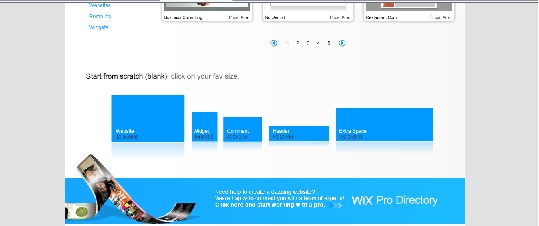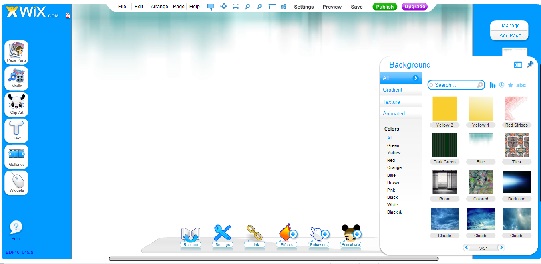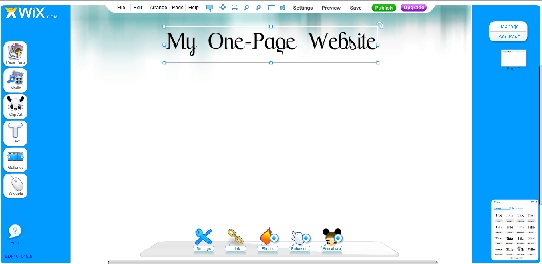In a way, website owners are worse off than people who pay millions of dollars for thirty seconds of airtime. That’s because they only have ten seconds in which to get their message across and impress viewers. People who fail at this have a high bounce rate—the number of people who leave their site after ten seconds. Bounce rate is important because it’s the most accurate measure of a website’s efficiency. Google now ranks websites according to bounce rate rather than simple hits, so that only the most relevant make it to the top.
Design and navigation play big roles in a site’s bounce rate, but it’s usually the writing that makes the difference. If people find your first two sentences useful, they read the rest. Others skim through an article and spot interesting phrases before deciding to stay. In any case, catchy writing is key to a low bounce rate, a decent ranking, and a steady readership.
1) Nailing the headline
Some people’s attention spans only last long enough to read the headline. In a way, we’re all guilty of this: we scan news websites for headlines and only read articles that catch our eye. A title like “How I Spent My Sunday” doesn’t really say much about what follows, but “Shark Diving in Cape Town” is clear, catchy, and makes readers want to know more.
2) Going straight
Beating around the bush is for novelists. Online, you want to put the climax and ending out there for everyone to see. Get straight to the point—if you’re selling shoes, come out and say you have the best ballet flats on the Web instead of going off on a long tangent about the effect of poorly made heels on metatarsal comfort (see #4). Your visitors came to your site to look at shoes, so why make them wait?
3) Writing with direction
I mean this quite literally. Web writing, especially if you’re after sales, has to point the reader to a specific direction, a “next step” of sorts. When you’re done describing your product or service, cap it off with something that tells them how and where to buy.
4) Keeping it simple
Unless you’re targeting a limited audience (such as your development economics class at university), stick to language that a fourth-grader can understand. This isn’t undermining your audience’s intellectual capacity; it’s just appealing to as many people as possible. A good article reads the way a person talks to a friend. Few people say “thereupon” and “notwithstanding” in casual conversation, so avoid them as much as possible.
5) Targeting keywords
Savvy Web searchers learn to weed out article farms where people spew out keyword-stuffed nonsense. Most users, however, just click on the title that seems most appropriate. So they end up on such websites, realize it’s not useful, and go back to the search page. If you write to attract people but not to make them stay, you’re not helping your bounce rate. Think like a reader: if you type “used books” into Google, you’re likely looking for cheap books, and that’s the kind of reader you should write for. They probably know what used books are and that they’re cheap, so a more specialized article, like where to find used books, will be much more popular.
About the author:
![]()
Sarah is part of the team that
manages and maintains Australian Credit Cards, a personal finance blog about credit card debts based in Sydney, Australia. Before she joined ACC, she was an assistant editor-in-chief of Sandigan.