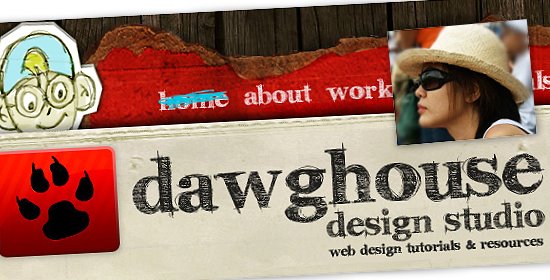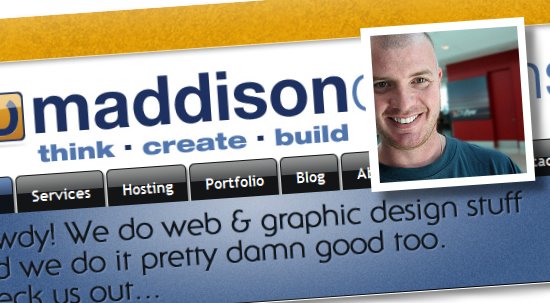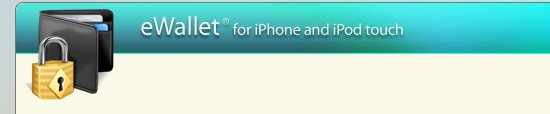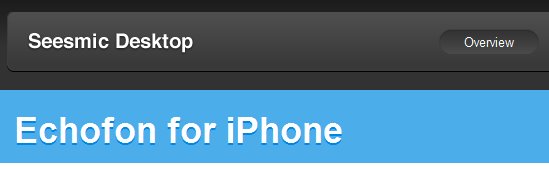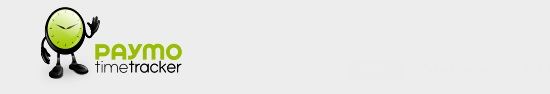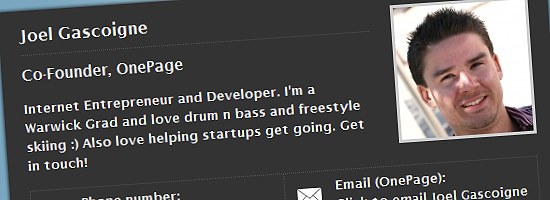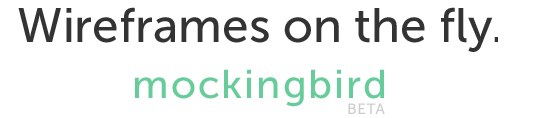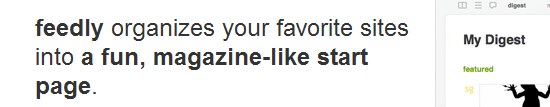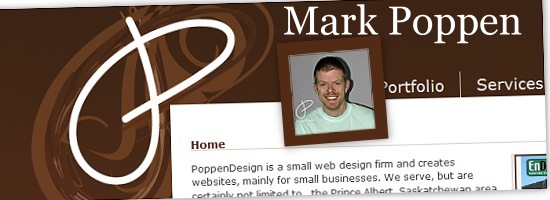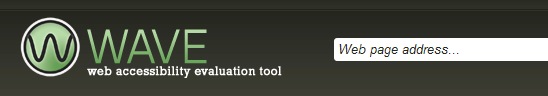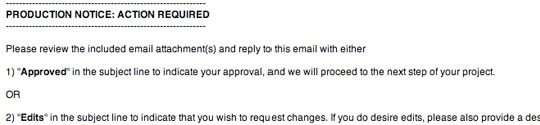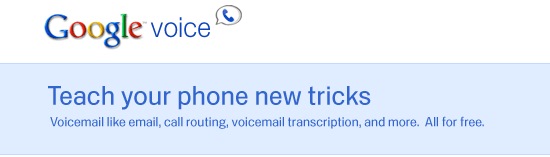Joel Gascoigne
Joel is an entrepreneur and web developer living and working in Birmingham, UK. His startup, OnePage, is a beautiful, indispensible networking tool currently allowing anyone to quickly create a digital business card, with more to come. After jumping in with both feet, OnePage is now starting to gain traction and a community for startups is forming called StartupMill, which Joel started when he felt there was a lack of events for those interested in talking about and collaborating on Internet startups in the UK. As a startup co-founder, Joel’s tools differ a little from those involved in web design in the more general sense.
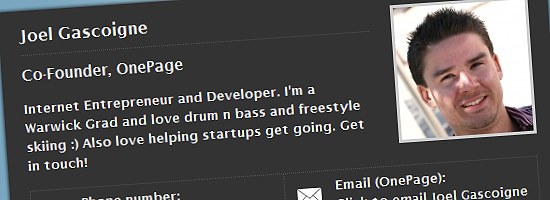
Here are Joel’s choices for his Tools of the Trade!
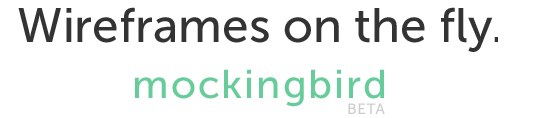
We follow lean principles of reducing waste where we can, and one form of waste is creating full interfaces which are never used. Therefore, we like to wireframe our interfaces before we build them for real. After trying a few options, we’ve fallen in love with MockingBird due to its clean UI, page linking and sharing options and use it exclusively. It is also built on Cappuccino, so no Flash – always a bonus.

At OnePage we value metrics very highly, because we want to know what is working for us and how people are using our product. We believe it is useless to have a product that you don’t know how people are using. This is no easy task, and with the likes of Google Analytics giving you every measurement under the sun, it is hard to concentrate on the metrics which really matter. Luckily, KISSmetrics brings clarity with its fantastic funnel visualisation and focus on few key metrics.
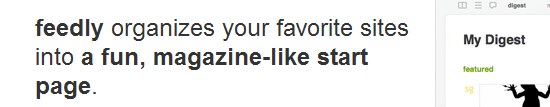
Feedly is a product I discovered just as I was about to give up on Google Reader, and it truly saved me from stopping reading blogs. The interface and social integration make it effortless to keep up with all the awesome information out there. I like to quote small snippets and post them out to Twitter, Feedly makes this easy.

Posterous is another tool I use primarily for personal use. Whereas Feedly saved me from giving up on reading blogs, Posterous saved me from giving up on blogging. I am the worst blogger you will ever meet, I just can’t keep it up. However with the email posting and bookmarklet, Posterous makes it dead simple to put quick blog posts out there, and with 47 posts and counting things seem to be getting better! Please take a read, they’re all small posts inspired by my influencers.
At one time there were 4 of us involved in OnePage, and until just weeks ago we were all located in different parts of the world. For this reason, a lot of our tools are tailored around effectively working remotely to build an awesome product. With synchronised files and folders across computers and users, DropBox makes our lives much easier.
Next up is….Mark Poppen
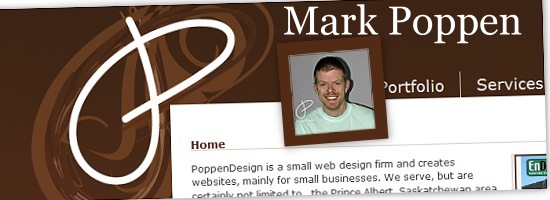
Mark Poppen is a web designer at my his own company PoppenDesign. They create websites for small and medium businesses in Saskatchewan, Canada.
Here are Mark’s Tools of the Trade…

I recently got this when I upgraded my old Bamboo. I could brag about having an Intuos4 or Cintiq, but it’s not so much the tablet that makes the magic, it’s the user that does. It uses multi-touch for scrolling, navigating and clicking, and I don’t have to switch between mouse and pen all the time.

This app is awesome for bird-brains like me. I snap a picture of anything I want to remember with my phone and synchronize it into my Evernote database. I can scan invoices, record voice or typed notes. Now, I have a photographic memory… as long as I don’t forget to use the app.

I’m a music addict, and I can’t work without it. Grooveshark is one of the sites I use to play music continuously, that is, if I don’t want to be distracted by dj’s on regular radio-stations.
What’s playing? Pretty much anything. If I need to meet a deadline, I tend to play stuff like Kontrust, Stone Temple Pilots, Weezer, Pearl Jam etc. If I’m being creative, some pounding beats from Tiesto, Armin van Buuren or Carl Cox rattle my brain.

This is finance software made easy. I tried quite a few accounting-apps, but none work like FreeAgent. It imports bank accounts, credit cards, Paypal accounts and lines it up nicely, so you don’t really need an accountant (although I do advise you to have one on stand-by). Estimates and invoices are professional and easy to create.

Screenshots on steroids! After taking a screenshot with Skitch, a little and simple drawing app opens. You can add comments or circle elements you want to explain. From here, you can drag and drop the screenshot all over the place. Drag it into Tweetdeck, Finder, email, IM, anywhere on your Mac or share it on the Skitch website, where you have your own account.
Our final interview is with Michael Guill

Michael Guill owns a small web design studio and spends way too much time on the grid. When he’s not performing some sort of Interweb jiggery-pokery, he enjoys competing in triathlons, traveling with his family, and flying. You can find him on Twitter, frequently evangelizing the gospels of standards-based web design, accessibility, and progressive enhancement.
His favorite tools are….
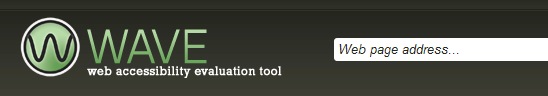
WAVE is WebAIM’s free accessibility evaluation tool, and I use this tool not only to check for accessibility issues, but also for basic page markup. One of the coolest features is the ability to show a page’s outline, which is useful for pointing out illogically ordered headings. It’s also available as a Firefox toolbar, making it possible to check secure or protected web content.

Online billing, payment processing, and time tracking so easy that a guy like me can do it. I used to have desktop applications for this, but found that I couldn’t easily sync information when I traveled. Freshbooks hasn’t let me down yet, and my clients have an easy, no-hassle way to pay invoices online.
Email Templates
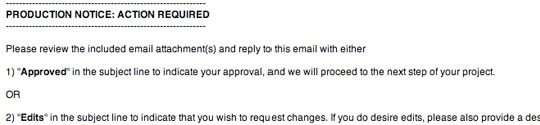
This is super old school, but it works. I have a folder full of email templates that I use to send out approval notices to clients, and it saves a whole bunch of time typing.
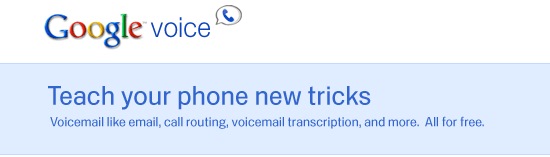
This is one of the most valuable tools to me. I can specify all my phone numbers (home, office 1, office 2, mobile, my wife’s) and then tell Google Voice which ones to ring depending on the group the caller belongs to. Close friends call and all my numbers ring, whereas most of my family goes directly to voicemail (sorry, Granny).

This is hands-down one of the best apps for managing Twitter streams, but it does so much more. I use it to schedule blog post announcements, keep up with Facebook fan page comments, post the odd update on LinkedIn, etc. Because I can have so many tabs, each with its own set of columns, it’s become super easy for me to keep up with hundreds of people I follow on Twitter. I hardly ever miss conversations on key topics, yet I’m spending less time searching and filtering.
We hope you enjoyed our Tools of the Trade for this week. Feel free to comment on any of these tools you’ve read about.