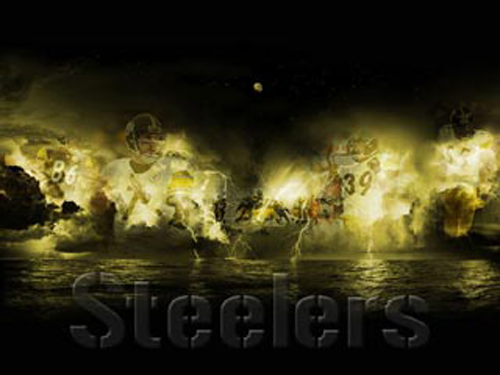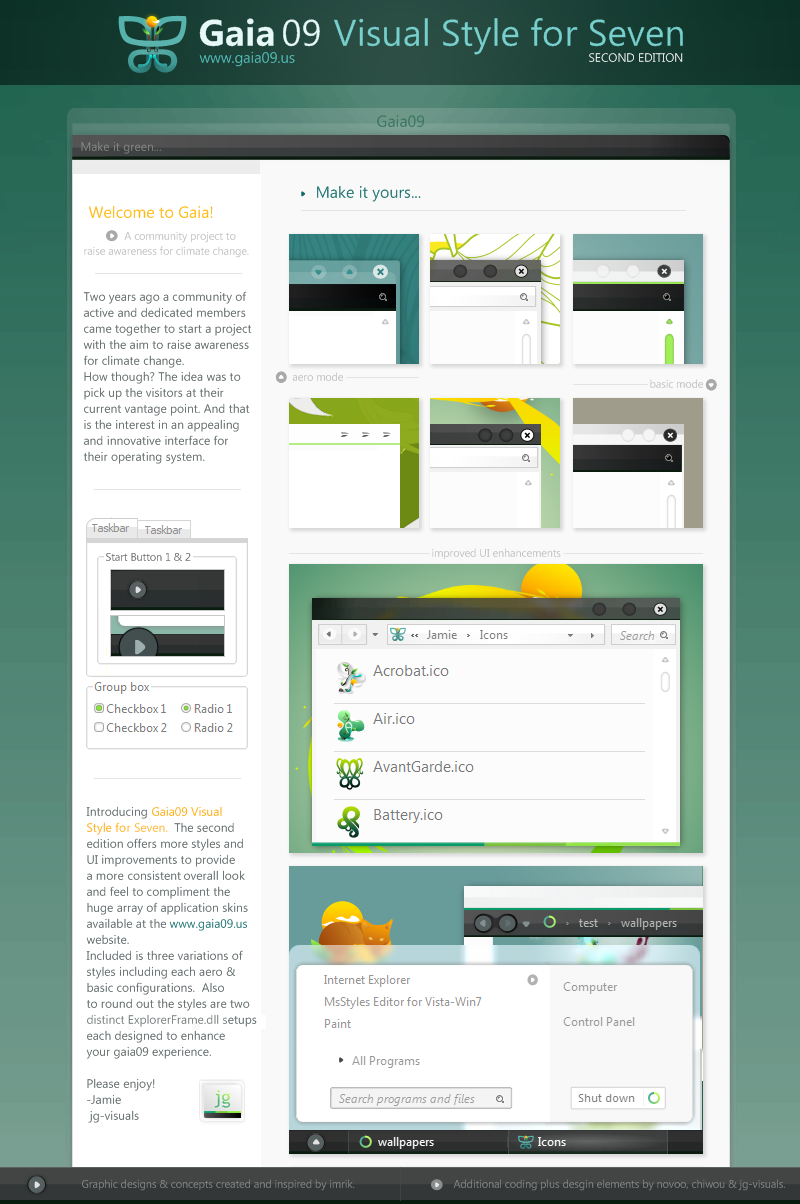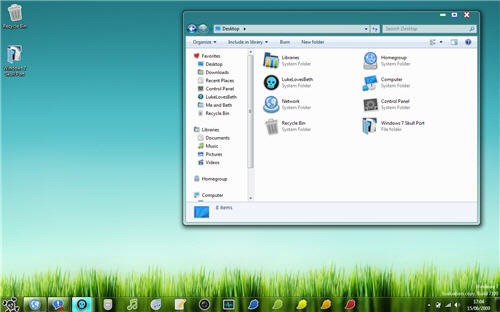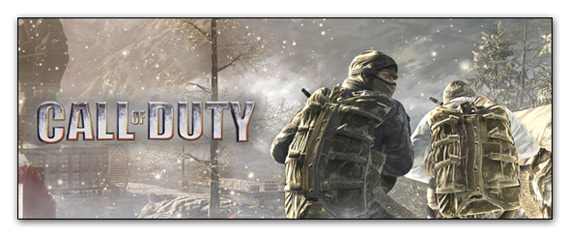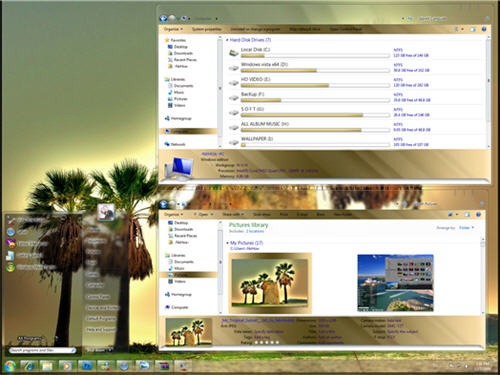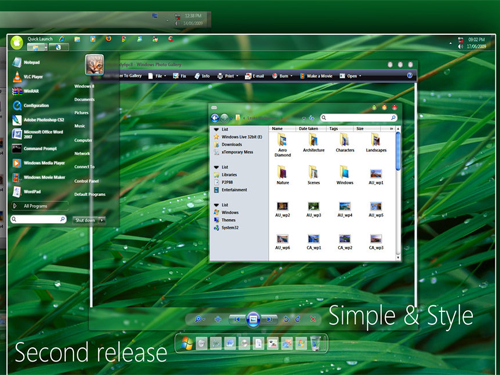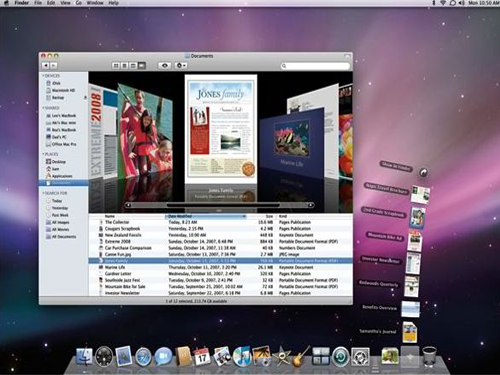One of the coolest upgrades for Microsoft users with the latest release of the Windows 7 operating system is that we can now change the look and feel of the our computer’s user interface with custom themes. Even better, all of them are free! But how do you find the best custom Windows 7 themes out there without having to plow through hundreds of pages and galleries?
Windows 7 allows you to download tons of freebie add-ons through its Personalization Gallery. You can install different color and texturized themes, backgrounds, wallpapers, and fun and creative little desktop gadgets like apps for Outlook appointments and mail, maps, news, system tools, RSS readers, and much more.
But alas, Windows can’t please us all, and that’s where the members of art and design community sites like DeviantArt come in. There are thousands of Windows 7 themes for all tastes out there, and we spent some time combing through and handpicking some of the best ones so you don’t have to.
Here’s our list of the 10 best custom Windows 7 themes available!
Sports Team Themes for Windows 7
Check out this collection of sports team themes for Windows 7.
Kenpske Windows 7 Theme
A fun, bubbly little theme with an interesting top-level navigation bar. Available only for 32-bit Windows 7 OS.
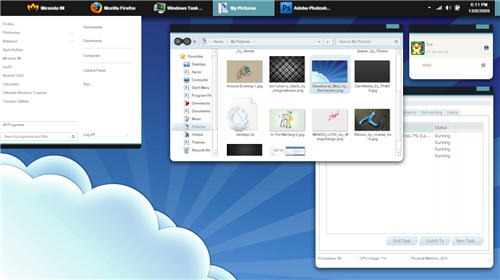
Gaia09 VS Windows 7 Theme
We like this one for the mild green colors and the unique window element icons.
Windows 7 Skull Visual Style
Replace that tired old Windows logo with a skull, baby!
Plainer than Plain Windows 7 Theme
Sometimes, you’ve just got to get back to the basics. Check out this Windows 7 throwback theme for a nostalgic, minimalist concept.
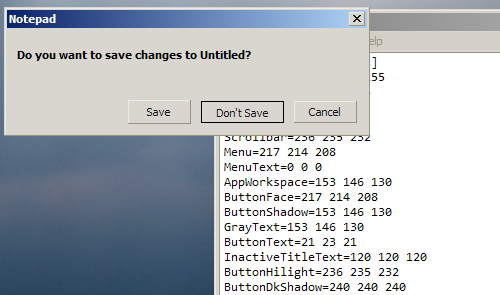
Call of Duty Windows 7 Theme
For those who just can’t get enough COD Modern Warfare! Customize your icons, start menu, backgrounds, wallpapers, screen savers, and even sounds!
Simpsons HD Windows 7 Theme
A theme for Simpsonophiles. ‘Nuff said!
Gold Glass Windows 7 Theme
We love the transparent windows on this one…
Snow Windows 7 Theme
Beautiful, simple, and functional.
Mac Theme Windows 7
Seriously, that’s a Windows 7 machine! If you’ve always wanted a Mac but just can’t spare the change, grab this free Mac theme.