I was recently approached by Karinne and asked to do a more detailed and comprehensive write-up of a reply I had left in The Web Squeeze forum to a thread entitled What Should a Good Home Page Contain? I gave the subject some thought and came to the conclusion that although my forum response was good for the user who initially submitted the question, it wasn’t the whole story. Not by a long shot.
Regardless of the nature of your website, your home page remains one of the single most important pages. New visitors will land on this page almost exclusively, unless they are referred to a particular piece of content, so it needs to do its job, and do it well. So we’ve established that your home page is important, but what the heck should be on it?! Well I’m afraid there is no clear cut answer; it depends what kind of site you’ve got.
As with any other page, the layout and content of your home page are determined by the purpose of the site. e-commerce stores are different to iPhone App sites, personal blogs are different to info and tutorial sites. But there are some constants; some features that should be present in one form or another on pretty much all home pages.
1. Clearly identify yourself
So many websites neglect this simple rule. Your home page is like the packaging of a product. By looking at it, the visitor must be able to clearly identify what they are going to find inside. For this reason any home page needs to clearly display not only the name of your site or business but also what it is that you do/sell. This is particularly important if the business doesn’t have an established customer base and isn’t already widely recognised.
To see a great example of this you need look no further than the site for ClearLeft‘s usability testing app, Silverback. Here, the home page gets right down to business. The largest text is the name of the product and the next largest is a brief product description followed by a short, attractive feature list.

On the flip side, you can see just how wrong this can be done by looking at a site for a UK party/event service site; Party Bus. Seen in the image above, I don’t know how to describe the site, particularly the home page, in fewer words than this; It is a complete clusterf***. It shows you prices but no really useful information on what you’re buying, It has the company name/logo but nothing like a sub-heading that says what the company does in any usable fashion. Not only that, there are a bunch of terrible flashing gif images and badly compressed logos straight out of mid 90′s web design hell. I know of this site because I looked into it for an up-coming birthday. Needless to say, the laughable home page made me not use them.
2. Make yourself appear trustworthy and worthwhile.
Your home page will be where a large proportion of new visitors will land. As such, it needs to help them make up their minds whether or not you are a site that can not only be trusted, but one that will be worth their time in browsing.
This is where your skill as a designer needs to shine through. The home page, more than any other page on a site, needs to be perfect. If some text doesn’t float correctly and overlaps another piece of content or something goes wrong when re-sizing the browser window the apparent quality of the whole site takes a dive in the eyes of the visitor. Images should be as free from ugly compression artefacts as possible. Use colour theory combined with common sense to create a home page (indeed, a whole site) in a colour scheme that puts the user’s mind at ease and instills a sense of trust in them. The calm green on the Silverback site I mentioned earlier does this very well.

But it’s not just the design that will make a user want to stay. The copy needs to be just right too. Spelling and grammar errors can make something totally professional look amateur in the blink of an eye. Not only that, the copy needs to be the right tone and brevity. Too long and it will drown out the rest of the content, too short and you risk not telling the visitor enough. More importantly, use language that will make the user want to do whatever it is you want them to do.
Unfortunately there is no hard and fast formula for getting your copy and design right. The best thing you can do is get it critiqued by as broad a test group as possible and draw your conclusions. You can do this right here at The Web Squeeze in the critique forum.
3. Your most up to date content.
In some ways all home pages can benefit from displaying the latest content that the site has to offer. If you sell a product, make sure the newest version or latest releases are mentioned. If you write a blog, display your latest post or an excerpt from it. This isn’t just to make sure your newest releases see a good launch, however. There are other benefits too.
Keeping your homepage up to date with the latest relevant information can have beneficial SEO implications. Not only that, it is the most basic method for making sure that visitors keep coming back to you, thus providing a more steady consistent flow of traffic.
4. Call to Action!
If there is one thing I find myself repeating and repeating to people who ask me to critique their website it’s this one. A call to action is simply one of the most crucial components of any good home page. Think about it like this; Your site has a goal. That goal is to get people to buy your product, read your articles, subscribe to your service, download your app or hire you as a professional. A call to action provides visitors with a one-click route to achieving this goal. Freelance designer, Luke Jones gave me a sneak peek at his fantastic call to action from his up-coming portfolio redesign due out in December, see below:
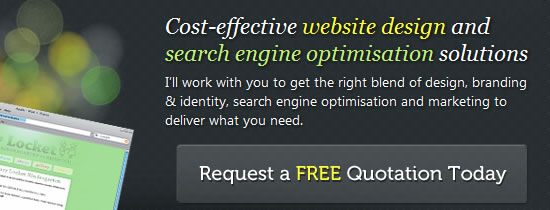
I bet you noticed the two calls to action on the Silverback site… Go on, have another look. The sites that have really embraced the use of a call to action, however are the social networks. Twitter, Facebook, Flickr and pretty much all the others all feature prominent calls to action on their home pages that not only provide the visitor with a quick means of signing up but, rather cleverly, encourages them to do so. Facebook’s call to action is actually a brief version of the signup form.
Your call to action should stand out on your home page and, arguably be the largest single element, even larger than the company logo in some cases. It should be a distinct colour that stands out (Twitter, Facebook and BrightKite all use green when their main colour scheme is blue) and should contain a very brief command such as “Sign up”, “Download now” or “Try FREE for 30 days”.
No matter what the nature of your site is, it is important to identify the goal. Once it is identified it can be translated into an effective call to action. There are very few practices that can increase the number of conversions as much as a good call to action.
5. Test, test and test again.
Ticking the boxes outlined above is only half the battle. In order to ensure a truly successful home page you need to test. Get a wide range of people to view your home page and ask them questions. You can use specialist tools, such as Silverback, to do this or you can simply do it the old fashioned way with a questionnaire. A good cross section of your intended audience will provide you with plenty of clues as to what you need to change, if anything.

While it might be tempting to get a lot of fellow web designers to go over your site and critique it for you, this is often very counter-productive. As web people we see things differently to the average user. We often have a sort of sixth sense for what we’re supposed to be doing on a site where a standard user might not be able to tell. That being the case, we will often miss potential problems that average users might come across. Of course, if your target audience consists of web designers/developers then you obviously have to test on them but for 99% of other sites it’s wise to avoid it.
Arguably, testing is the most important point I have given here. It is the best way of making sure that you have applied the other four points in the right way and the most comprehensive way of gauging the over all success of your home page.

Great article..
Cannot stress the importance of testing (test test test) more…
Thank you for the feature and a fantastic article Dan.
Nice article dude. The call to action is so important, really make it easy for the user to take advantage of whatever it is you are offering. People are stupid, if they get frustrated looking for -whatever it is you want them to look for- then the’ll leave in seconds.
Great post. Informative one.
Perfect list in my opinion! I also like to believe it’s important to guide visitors to other pages (for example with call to action buttons).
Thanks for the great feedback guys.
Dan, this was a great article. I’m so happy to hear you stress the importance of “a call to action”. This is so important in advertising and often overlooked on a website.
I also think a home page should be a quick overview of what the visitor can expect to see when they explore the site further. Home page text doesn’t need to go on and on, but does need to give the visitor enough information to make then “want” or “need” to dig deeper.
Thanks for the great article.
Great article. Thanks for the reading material and tips!
Cul article and would like to emphasize that testing is crucial particularly since crappy IE8 was released.