As a designer working on a design project, we often find ourselves staring at our designs looking for the flaws. Many times it would be helpful to get other opinions or critiques in order to improve our design from layout, spacing/kerning on the typography or text, the illustrations, icons, or even the concept. Alas we have to discuss these with our clients however, there are numerous design community websites and web tools that can help us to get other perspectives about our designs.
Below are the 15+ useful websites and web tools to get feedback for your designs.
Design Community Websites:
Working on a design project with multiple team members has many advantages in terms of getting lots of input or ideas. Yet when you have no other team members but yourself, you can check these design community websites that will give you the feedback you need to make your design ready to go.
1. Concept Feedback
Out of these design community websites, I usually post my designs here to get feedback. You can upload various types of projects (from presentation to print or web designs, but this site is mostly dominated by design projects). The service is free after you have given feedback on 6 posted projects/concepts. Though, for immediate feedback you can go premium with 3 feedback options offered: Basic, Mainstream, and Professional. Besides that, their new feature, Private Feedback, allows you to organize visual feedback securely with your team or clients.
2. Notable
Notable is specifically designed for web developers, either for team, within team, or client. A web page design can be uploaded using a standard image upload, screen grab, or plug-in (for Firefox only) that allows you to receive or give feedback on any website without leaving your browser. The service is available for free and the paid plan starts from $24/month. The iPhone application for Notable is also available for free.
3. Feedback Army
Through Feedback Army you can submit questions about your website’s usability and get a specified number of responses from reviewers. The cost is $10 for 10 responses.
4. ididwork
ididwork is intended for managers and employees to communicate on projects. It doesn’t offer features for clients to leave feedback but it can be useful for feedback within a team. It is a free resource.
5. Please Critique Me
People at OnWired were getting quite a bit of requests from the design community via Twitter to offer critiques. It was practically impossible! So, they created Please Critique Me. To get feedback you can easily fill out the form on their website. If your submission is selected, you get an in-depth and valuable review of your project, for free! Even if you don’t get selected, you can still glean some valuable insight from these professionals.
6. FiveSecondTest
Five second tests are simple usability tests that help you measure the effectiveness of your designs. Conducting a five second test allows you to find out which parts of your designs are the most prominent. You can do this in two ways: Memory Test, and Click Test. All you need to do is upload a design you want to test and choose the type of test you want to run. You can use their random website users to do your test for really fast feedback, or share it with your friends and colleagues.
7. SitePoint Critique & Reviews Forum
SitePoint is geared towards developers and provides a relatively active text-based platform for design, website and content reviews.
8. Design Critique
Design Critique is a blog that publishes critiques of all types of design. You can submit your work and request to be considered for a critique.
9. Creattica
Part of the Envato network, Creattica brings together a group of top-notch designers looking to share a wide range of design projects. Membership and participation is free, however, feedback is limited to marking concepts as a “favorite”.
10. DeviantART
As the biggest art online community, DeviantArt created a new feature to help you get feedback for deviations (designs or artwork) you posted and request it for critique. To get this feature you have to be a premium member.
Web Tools:
These web tools are for web design only. With these you will be able to receive feedback from your users/visitors who visit your websites.
1. Critique The Site
A simple and handy web tool that allows you to gather feedback about any of your web designs. Log in with your OpenId, type the url to the website you want to get feedback on and post it. You can share a site for critique or feedback by sending the shared link on Twitter, Gmail, or Yahoo!
2. Bounce
Similar to Critique The Site, Bounce is simple and a quick web tool to gather feedback using web services such as Twitter and Facebook.
3. UserTesting.com
UserTesting.com lets you “look over the shoulder” of people in your target audience while they use your website. To encourage people to use this tool, they made it fast, easy, and inexpensivet.
4. Userfly
Sometimes, you don’t need to have direct feedback in order to get meaningful information about the success or failures of your designs. With Userfly you can analyze how people are using your website. The free service records a screencast of how your users are interacting with your user interface. With just one line of code plugged into your web pages, you’re good to go.
5. Usabilla
With Usabilla you can create your tests, set up questions for viewers, invite users, and get specific feedback on various aspects of the design.
6. Backboard
Backboard automates the process of getting feedback and approval on all your projects—it can handle almost any type of file, but it’s especially good with mixed graphical and text media. Simply upload the file you would like feedback on, choose a security level, and select the email addresses of one or more reviewers.
Now that you know where to go and which web tools to use to get feedback, you should also consider tips on the do’s and don’t's whenever you are giving or receiving feedback.
The DO’s

When receiving feedback:
- Be open minded. Other people or designers might not see the design you created as great as you think it is. Consider their feedback as a constructive input to make your design even better.
- Respond and communicate. When someone leaves only a line of feedback like “I don’t like it”, try to respond by asking them questions and urge them to explain the problems on your design. By communicating with them, you are building a network as well as getting deeper feedback on your design.
- Stand up for it when you’re right. Sometimes people will try to correct your design, either for using the wrong color or matchless typography. Listen to their perspective but if you think your concept matches the design, stand up for it and explain it to them.
When giving a feedback:
- Understand the full context & design. Before you give feedback on any design, try to understand their project concept, objective, target audience, etc. Be specific on your feedback when you find flaws. Sometimes they will ask you the reasons for your feedback and it’s good to be prepare to explain your reasoning.
- Critique within the praise. Start with praising the overall design and the effort for their design, then follow your feedback with constructive criticism.
- Discuss it! Feedback is not meant just to be given or taken. The longer you discuss a design, the deeper the perspective on a design becomes which will allow you to learn more as well as build a new network with other designers.
The DON’T's
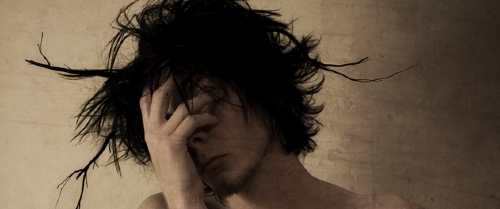
When receiving feedback:
- Don’t get upset or lose confidence in your design. If it happens that someone is having a bad day and they take it out on your design in a critique, don’t be upset or lose confidence. Again, it’s another perspective regarding your design, consider the critique and revise your design.
- Don’t strike back. When people give you unpleasant feedback on your design the first thing you should do is breath deeply and release. Think clearly before you reply. It was your choice to receive feedback, so be prepared to receive many opinions, suggestions, advice, or even criticism.
- Don’t forget to say “Thanks”. It might be trivial, but it will sound rude if you don’t thank the people or other designers who have spent their time giving you feedback.
When giving a feedback:
- Don’t be harsh. You might find that a design is poor. But everything in this world can be fixed and so is the design which requested feedback. Use friendly words while pointing their mistakes.
- Don’t Interrogate. Giving feedback should be a process of investigation. So don’t interrogate the designers. On the other hand ask them more about their designs. Try to understand their problem in order to help them to solve it.
- Don’t try to make it your design. As a designer, we want every designs to look perfect but you can’t make them all your design. Respect other designers by pointing out the flaws and let them do the rest. Don’t try to educate them, unless they asked for more instructions.
So, which website design community websites or web tools are you using to get feedback for your designs? Feel free to let us know in the comments.


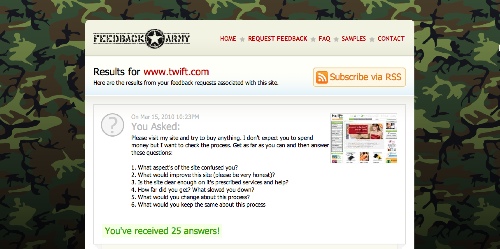
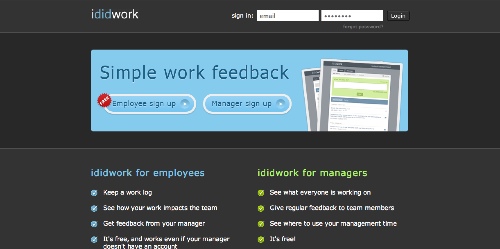
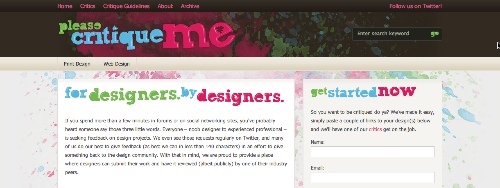
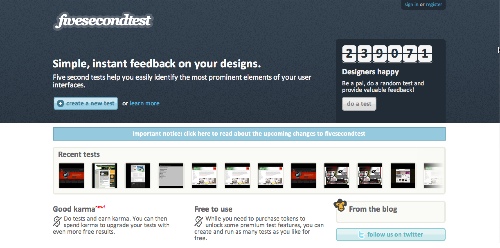

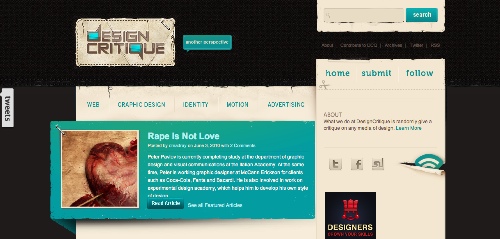
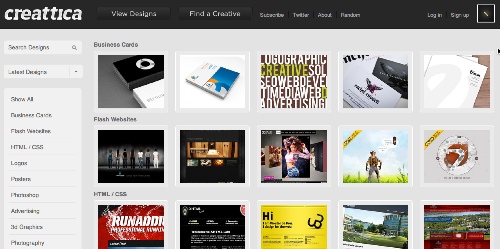


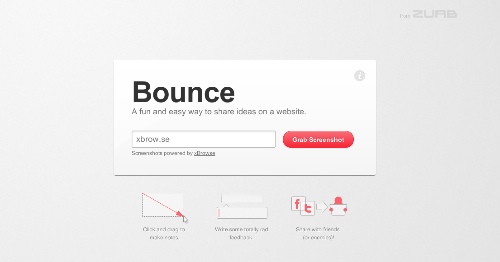

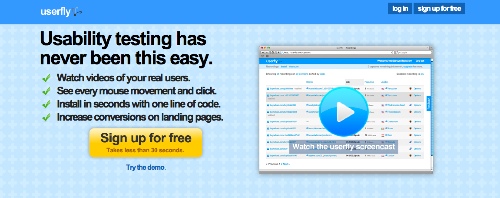



Hi Ari,
Very nice list and article. Thanks for including Concept Feedback!
Andrew
You’re welcome Andrew