Mockflow is a relatively new entrant to the Wireframing application market and today I take a look at it and take you along with me in my 17 minute video review. To fully test it out I use it to mock up The Web Squeeze’s current homepage.
The final result looked something like this:
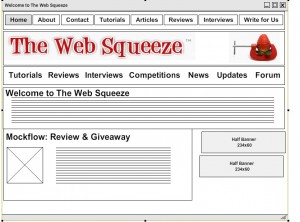
The Video Review
What I liked about Mockflow
- Run in browser – can be used on any computer with an internet connection
- Everything is hosted online, this means that you can give other people access (NB: Pro Account only)
- It feels very quick – like the developers have really put effort into optimising it.
- Loads of components already there – literally everything you need to wireframe either a website or application.
What I didn’t like about Mockflow
- It’s very limited space for the free account, and $49 per year is not cheap (but not expensive either). A “lifetime” license for a bit more money would be a good option I feel.
- The fact it is online does mean that I need an internet connection – not so bad for me as I work primarily at home but if you are someone with a laptop always on the go this could become a problem – again I would love to see a desktop version which would let you work offline but then would upload all your things when you got a connection.
- Keyboard shortcuts did not work – it may be my machine but all the usual shortcuts like Cmd+Z did not work, a bit of a pain.
Win a years license!
We are giving away 1 year’s worth of pro account worth $49! To enter all you need to do is tweet this:
@TheWebSqueeze are giving away 1 year of Mockflow Pro Account! Follow them and RT this to win! #twsmockflow
Please only do this once! Multiple tweets will not give you any advantage in the competition.
It’s vital you include the hashtag, as that’s how we will search twitter to find all the entrants. We will reveal the winner next week!

@jack This is Prabhuram from MockFlow, thanks for the great video demo. we are improving the product frequently to provide users with the best quality possible.
Regarding the shortcut issue, replace the Cmd with the Ctrl key to make it work.
Nice vid Jack.
Hope i win
I agree it is a really interesting video and I would like to see the one time payment option these monthy services can work out a lot of money over time.
Prabhuram,
Thanks very much for your comment, and for letting me know I need to use Control. I would suggest attempting (I have no idea if it’s possible) to switch to the Command key on a Mac, as that’s what the usual shortcuts are.
Alex – good luck
Jess – I would agree, I think even something like $100 for a lifetime license would make people more interested – but I don’t know the business model behind the company so it’s really not my place to comment.
Good luck to everyone who entered!
Mockflow now has an offline version powered by Adobe Air. FYI.
JB