The typical web developer is pretty clever. In fact, in the greater scheme of things, developers probably find themselves sitting quite near the top on the intelligence scale. However, what makes developers really special is that they are never too proud to refuse help. Especially when that help comes from an application that makes their lives easier, more productive and twice as happy. Like the 25 essential apps we’ve selected for Ruby developers who use Macs.
1. Git

Originally developed by Linus Torvalds, the man behind the Linux kernel, the affectionately named Git is the number one revision control system for Mac Ruby developers. Its popularity derives from a focus on speed and efficiency, as well as its portability, which is due to its absence of reliance of a central server. Git also offers a complete revision history and tracking capability, making it the ideal choice for small and large projects alike.
2. TextMate
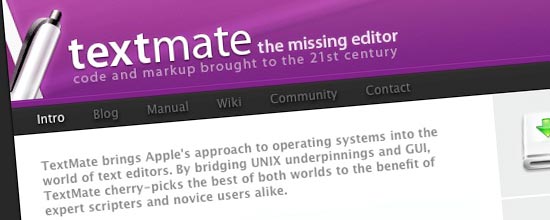
For developers running on Mac OS X, TextMate is perhaps the key text editing tool. First seen in 2004, TextMate 1.5 went on to win the Apple Design Award for best developer tool in 2006, hailed for its ability to ‘bridge UNIX underpinnings and GUI’. Other features include clipboard history and support for over 50 languages. Despite its popularity however, TextMate has resisted the temptation to cross over to Windows or Linux and remains exclusive to Mac users only.
3. Transmit

The multi award winning FTP client Transmit is considered a must have tool for all Mac Ruby developers. With features such as batch downloading and the ability to edit and save to server, Transmit, developed by Panic, is lauded for its ease of use and thereby explaining its mass popularity amongst full time developers as well as those just looking for a quick and easy FTP solution.
4. RSpec
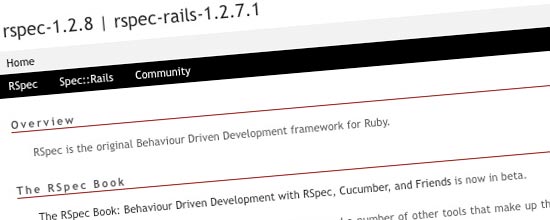
As their website states, RSpec is the original Behaviour Driven Development framework for Ruby. It provides the user with a Domain Specific Language, allowing you to test code, with the mocking framework permitting the user to see the consequences of certain coding. It’s often used by developers to find the reasons for certain parts of code, and its user friendly format makes it one of the most popular apps around.
5. APIdock
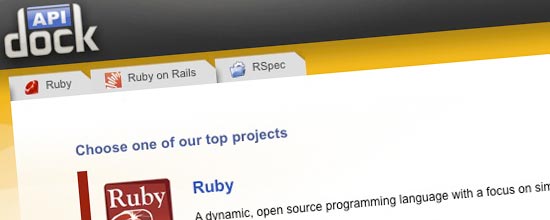
APIdock is a web interface providing fast and easy access to documentation for a number of projects. Its main three projects are Ruby, Ruby on Rails and RSpec. APIdock relies heavily on its developed user interface, with users able to quickly search both keywords and on a larger, more thorough scale in order to find documentation, as well as being able to add notes to existing documentation.
6. Cucumber
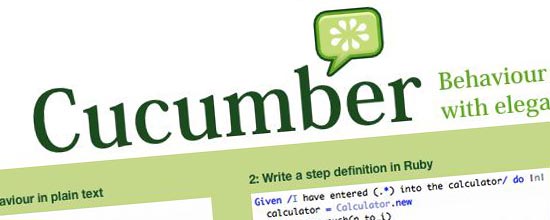
Another Behaviour Driven Development app similar to RSpec, Cucumber allows the user to describe how software should behave in plain text in order to test coding as well as better understand its workings. Again, it allows the use of Business Domain Specific Language, meaning the user is able to use specific, visible example when testing. Cucumber is designed for exclusive use with Ruby.
7. Colloquy
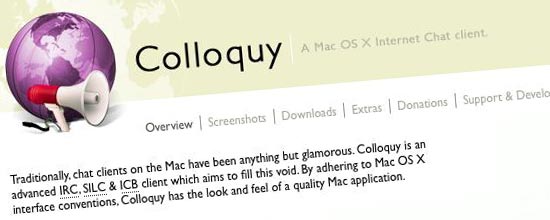
The development of Colloquy came originally as an attempt to fill the void of attractive, efficient and ultimately useable chat clients for Mac. Its IRC, SILC & ICB compatibility, sleek interface, innovations such as AppleScript and the ability to chat on multiple servers however mean that it has achieved its primary aim and gone on to become a must have app for any Mac Ruby developer.
8. Firebug

When browsing with Firefox, the Firebug add on enhances your browsing by providing you with an array of development tools. With Firebug, you can debug, edit and monitor the CSS, HTML, DOM and JavaScript of any web page live, and even measure the amount of time it takes to load and execute scripts and images.
9. Automator
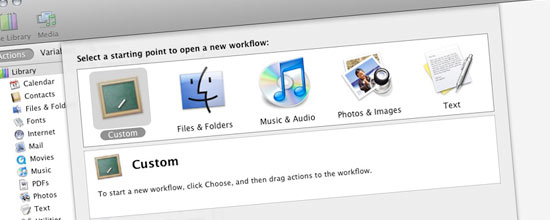
The Apple-designed Automator software may be simple in theory, but it will save you countless hours and minutes throughout your working day. It creates Workflow sequences to allow the user to do repetitive and often menial tasks automatically, taking care of the more unglamorous side of web development while you pursue your creative design impulses. Automator even has an additional ‘Upload to FTP’ feature that can be downloaded from Apple’s site.
10. Yuuguu

Yuuguu is one of the most popular desktop sharing applications available. It provides instant screen sharing access, a multi-network instant messaging service and secure web conferencing, making keeping in contact with colleagues and clients alike effective and hassle free, wherever they may be. The Real Time Collaboration function also means that you will be fully prepared to respond to any client emergencies from your own desktop, without having to rush down your coffee.
11. OmniOutliner
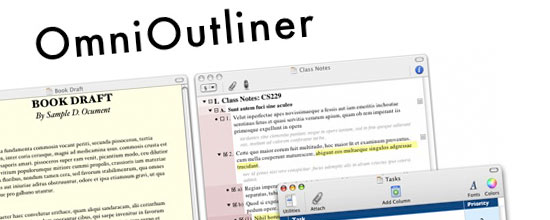
It’s one thing being a creative genius, but it’s another thing being able to organize and display this creativity in a structured and logical manner. In fact, it can be quite difficult. Which is why OmniOutliner is such a useful tool, as it will categorize all your random ideas into a maze of nested lists, headings, sub-headings, side-headings, and every other sort of heading you could think of. It’s also a great way to clarify your grocery list when your developing day is done.
12. FreeMind
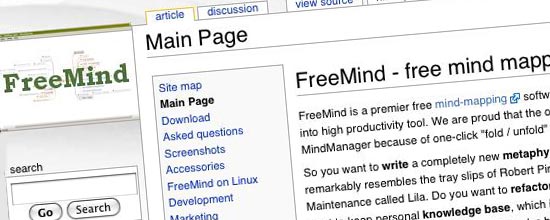
For the developer who’s simply too cool for linear ideas, FreeMind serves as the best way to organize your thoughts. The application allows the user to create a mind map of ideas and thoughts, organized around a key, central theme, which according to extensive research is more productive than writing things in a simple, linear list, as your brain likes the pretty patterns and the seemingly unorganized organisation. Apparently.
13. Hoptoad
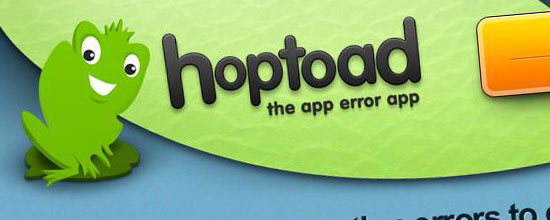
Launched in July of 2008, Hoptoad is considered particularly highly as an intermediary service between Rails application exceptions and the user’s email inbox. Instead of the annoyance and constant interruption of hundreds of emails flooding your inbox reporting the same exception, they are simply filtered by Hoptoad, who eventually sends the email but in a much more concise and intelligent way. A great application to speed up your work and de-clutter your inbox.
14. RPM Package Manager
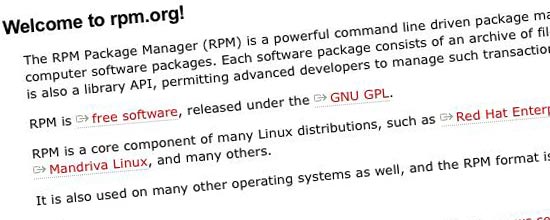
When dealing with distinct software packages, RPM is a great way to keep on top and track their progress. Monitor the performance of your applications and install, update and remove programmes hassle free with a single command. And what’s more, the application is free, meaning less problems at no added cost.
15. ExpanDrive

ExpanDrive prides itself on its simplistic, remote storage, allowing the user to easily open, edit and save files within the programs they are using. As the ExpanDrive rightly says, the application is ‘just like a USB drive’, but simply quicker and more flexible when it comes to development. Not only does it support FTP, SFTP and Amazon S3, but its multi lingual support means it really is a key application for developers working on an international level.
16. Cyberduck
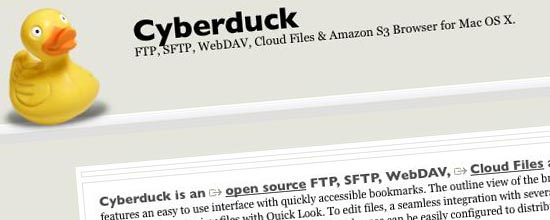
Similar to ExpanDrive, Cyberduck is an FTP and SFTP client with a number of handy features that make remote access easier for the developer. The whole interface is designed with quick and easy access in mind with features such as Quick Look which allows the user to briefly preview files, a developed Bookmark system allowing users to navigate more effectively and an improved editing tool, making working with remote files and documents near seamless.
17. Linkinus
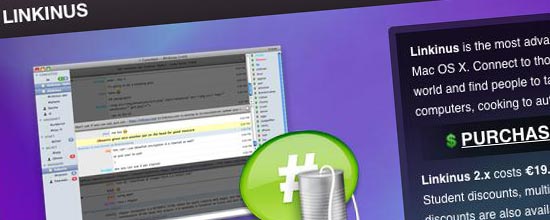
Linkinus is one of the leading Mac IRC clients on the market, with the latest version up to ten times faster than any other Linkinus before it. It is tailored around maximising benefits for the user, with colour coding and a system of symbols allowing the user to prioritise messages from others as to avoid the often overwhelming nature of large scale IRC use. Other impressive features include the ability to embed media channels such as Flickr, YouTube and Google Video.
18. CSSEdit
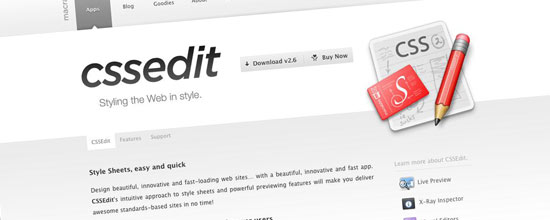
MacRabbit’s CSSEdit app delivers impressive CSS features for both beginners and seasoned users. Its visual editors help novices to the grasp the basics of CSS, whereas functions such as the Live Preview mean the most qualified of developer will be styling websites in a fraction of the time spent previously. Indeed, Apple were so impressed that CSSEdit was awarded the Apple Design Award for the Best Developer Tool 2007.
19. OmniGraffle
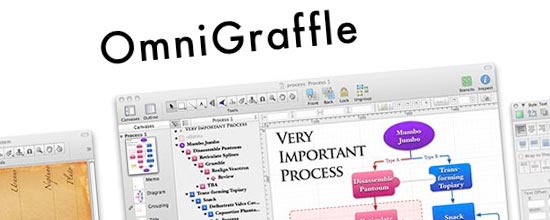
The OmniGraffle application is a superb way to create diagrams, flowcharts, graphic design and quick page-layouts on your Mac. The improved design engine allows the user to customize shapes and create curved graphics accurately, and as the user intended intelligence of the program means OmniGraffle offers its assistance at every opportunity possible, the application is a must have for the more creative developers.
20. WebKit

WebKit is the open source rendering engine that powers Safari on Mac OS X and the iPhone OS, but is also a component in Google Chrome and numerous mobile browsers. Staying up to date with what’s happening with WebKit means you’re web app will also stay compatible with new browser updates.
21. GitX

If you’re running Git on a Mac, GitX is a great application to help things run smoother. Designed specifically for Mac OS X, GitX boasts a detailed history viewer, impressive speed and a pretty Aqua interface to enhance your development performance.
22. Sphinx
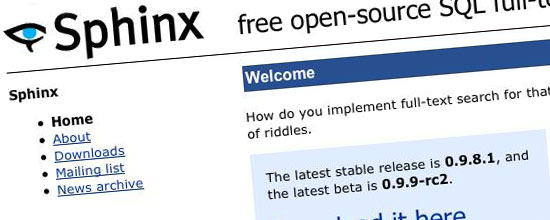
Sphinx, a loosely based acronym for SQL Phrase Index, is a stand alone search engine, ideal for use when working with large data bases. Sphinx was designed to plug the gap in the market for a simple but fast software search engine back in 2001, and is now a key applications for many developers, especially those working on Rails.
23. Fluid

As a developer, there is perhaps nothing more annoying than your web browser crashing unexpectedly. Even if you don’t lose your work, it can be a frustrating inconvenience. Which is where Fluid comes in. Fluid creates Site Specific Browsers which allow you to run your separate web applications separately, preventing your browser from becoming overwhelmed and crashing, ideal for those who need to run a large number of tabs at the same time.
24. Lighthouse

Lighthouse is an excellent application for tracking issues, problems and the progress of your work. It allows the user to connect error data, and can be linked closely to the user’s email, sending regular notifications and updates. Lighthouse also offers a certain organizational quality, with users able to manage their projects as well as receive feedback on and search quickly through them, providing greater structure and order to your development.
25. Time Machine
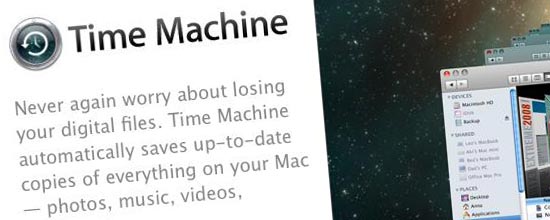
With so many ideas filling your head, Time Machine frees you to forget about the less important stuff and focus on being creative. It uses an external hard drive, connects to your Mac, and backs up every single file, application, preference, and pretty much anything else that can be backed up. What’s more, it also remembers how your computer looked at any point on a specific day, so you can even go back and track the source of your inspiration if you ever lose your way.

You’re not serious, right? Rubyists using Apple machines aren’t the ones being ignored.
I think Windows users need a list like this, more than Apple users.
Since when have Mac rubyists been ignored? They’ve always have had textmate, which is unparalleled for RoR. Personally I think linux is being ignored. There is ruby support, (pretty good ruby support, actually) but none for RoR.
Of course, this is all coming from somebody who doesn’t use Ruby
Tom, the WebKit for the iPhone works wonderfully! No wonder it’s on your 25 Essential Apps. Thanks!