During the 20 years of Photoshop, quite a few free alternatives have come. I yet have to find a program that can replace absolutely all uses of Photoshop, but I believe Gimp comes the closest. And it’s completely free!
So if you want to try a new program to maybe generate new ideas and inspiration, Gimp is definitely a good option for you.
To get you started, make sure to head over to the GIMP-website and get the latest version by clicking here.
Here is a collection of tutorials for you, to show you that a lot of cool things can be done with ease in Gimp.
If you’re a regular Photoshop user, like me, there’s a good chance you’ll be a bit surprised by how much you can actually do inside of Gimp!
BASICS
Text Tool Basics
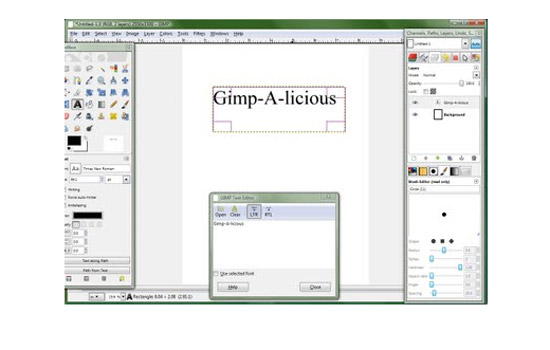
Transform Tools
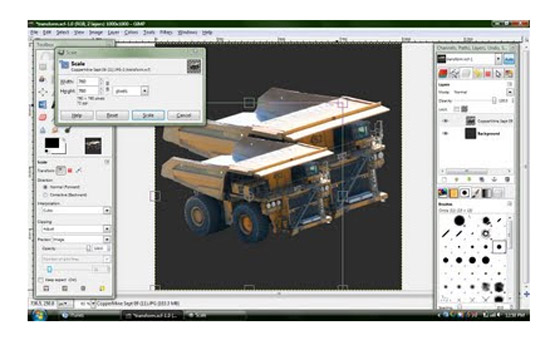
Zoom, Measure and Move
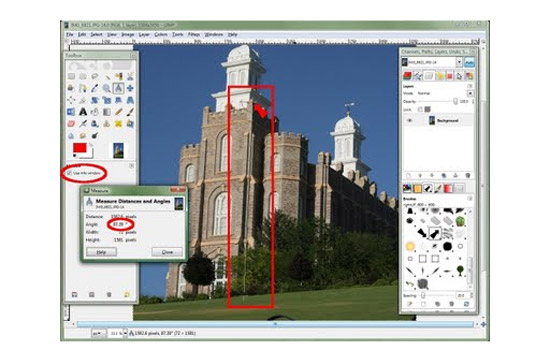
Path Tool
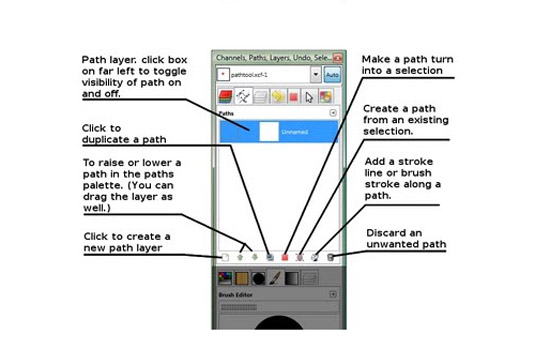
Drawing Tools
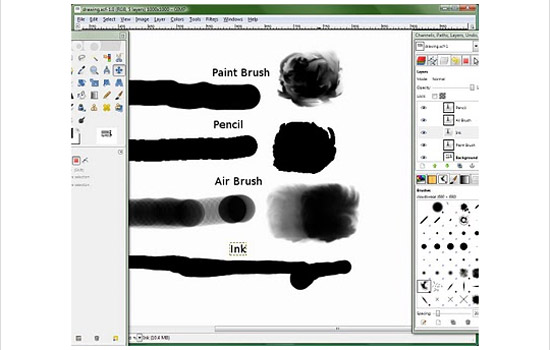
Gimplite quickies
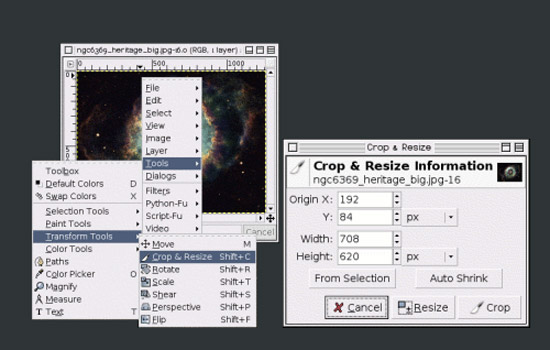
Quickmask tutorial
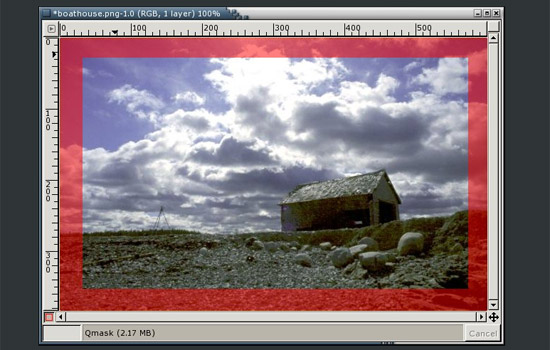
OTHER
Cool Shapes Effect
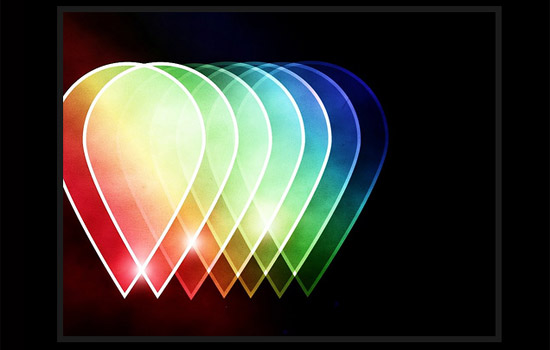
Fancy glow effects
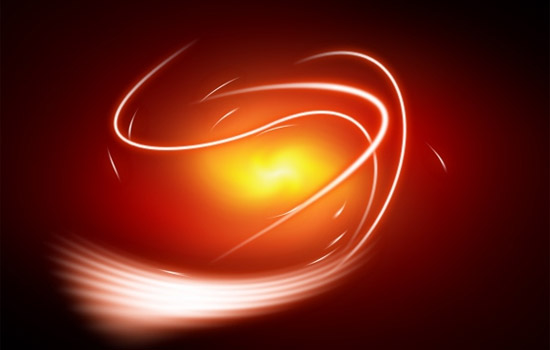
Graffiti

3d pixel stretch effect
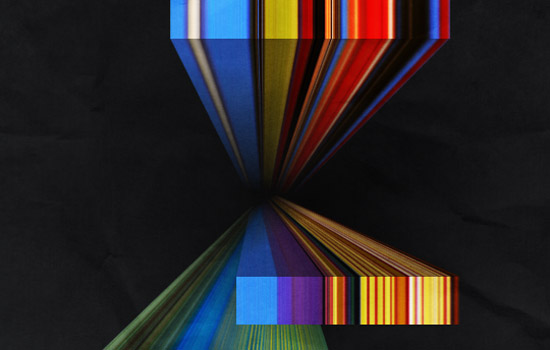
Grunge Vector Style Art

Mac Aurora Borealis Wallpaper

Mac Style Wallpaper

Splattered Vector
Light Painting
Cool Circle Light Effect

Spicing up Black and White Images

Gold Text Effect

Transparent Glass Lettering

Creating Light Effects

Oil painting from photo
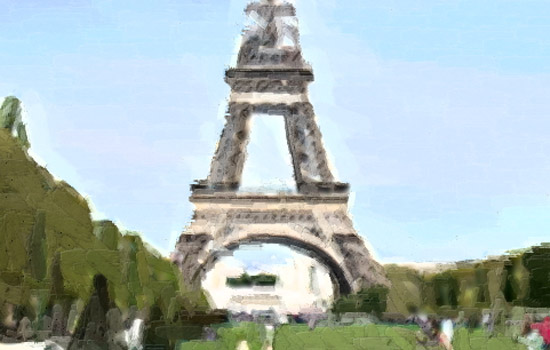
Polaroid Effect
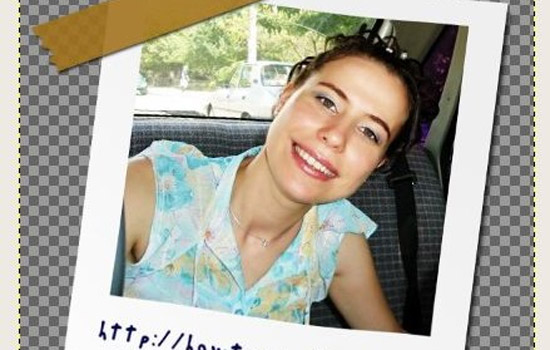
Web 2.0 button with metal ring

Fake Tilt Shift

We hope you’ve enjoyed these 25 tutorials. They’re only a small selection of all the thousands of tutorials that are available out there. Make sure to check out YouTube as well for video tutorials. If you’re trying out different tutorials, you’ll be likely to learn the software quickly and get some inspirational input on the way.
Good luck!



Nice post good work I visit your site daily
and work on it daily Hacking & Blogging