Stuck in a color rut? Wondering how to spice up a design? Is color your enemy rather than your friend?
For many web designers and developers, coming up with the most eye-pleasing color scheme is often the most difficult aspect of a new project. This article gives all designers 25 useful links to explore so that you never have to struggle with a color palette again.
Accessibility Color Wheel
This tool helps to increase accessibility by analyzing the contrast of a color pair and showing how color-blind people see it. It simulates three kinds of vision deficiencies. You’ll never have to wonder if your color scheme is difficult for anyone view.
ColorBlender.com
Using the color picker, create a blend of colors that go together perfectly. Save your work for later or export your colors for use in Photoshop or Illustrator. You can even email the colors to yourself. Easy to use!
Color Blender
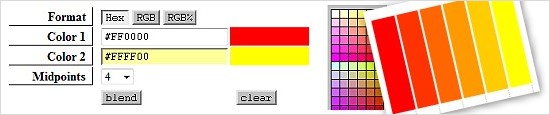
This is so simple to use that you have to love it. Select two colors that you think you might like to use and let this website do the rest!
Color Combos
This site was built to help web developers quickly select and test website color combinations. Try out different color combinations or select from the extensive color library which includes hex numbers.
Colordb
Don’t let this site intimidate you. I love how this site works. I first selected a color using the color wheel. The site did the rest. It selects colors that would go well, selected color variations and so much more.
Color Hunter
This site lets you upload a photo and presents you with a color scheme based on that image. You can also select from tons of saved schemes!
Color Inspirator
Click to see random color palettes or see recent combinations.
Color Jack
MUST SEE!!
This is a must see website. I’ve linked above to the homepage but you must explore this site because it has so much to offer designers. The homepage has ready-made palettes however you are one click away from a treasure chest of color goodies. Click here to begin your exploration!
Colour Lovers
This isn’t just a color selection site, but a community of members that all enjoy colors and enjoy interacting with other color lovers. Create your own palettes or select from thousands already in the database.
Color Match Redux
Start with one color and build from there. Color palettes can be exported in popular formats.
Color Palette Creator by Slayer Office
Select one color and this site will use it as a base color and give you 10 different shades as a suggestion. All the suggested hex numbers are provided for each palette.
Color Palette Generator
Enter the URL of an image to get a color palette that matches the image. This is useful for coming up with a website color palette that matches a key image a client wants to work with.
Color Schemer II
Click the color blocks or use the sliders to get a few examples of possible color schemes.
Color Scheme Generator
This is a nice site using a color wheel as a color selector. Just decide on one color and let the website do the rest. Easy to use and will surely keep you busy for quite awhile.
Color Scheme Gallery
Premade color palettes to use as inspiration.
Color Toy 2.0 – The Flash Color Scheme Generator
ColorToy 2.0 is a Flash based color scheme generator and picker. It generates complementary color schemes based on your inputted color values or random clicks. Flash fans will love using this!
Color Wheel Color Calculator
The Sessions Color Calculator is an interactive color wheel that helps designers select HTML, RGB, or CMYK colors and identifies color harmonies and schemes. This Color Wheel works fast and is perfect for print designers and web designers.
Color Wizard
The color wizard lets you submit your own base color, and it automatically returns matching colors for the one you selected.
Infohound
Infohound is really simple to use. Select a color and this site will automatically select matching colors.
Kuler
MUST SEE!!!
Kuler is a favorite site for so many web designer and developers. Click the “create” button and you are ready to make beautiful palettes. This is a community so commenting and membership are allowed. You can upload a photo and select colors based on that photo as well.
Pic2Color
Nice program for selecting colors from an image or graphic. Getting the exact color match has never been easier.
Sitepro Central Colour Scheme Chooser
This is a nice color chooser. So easy to use and allows you to select from several different color palettes based on monochromatic, analogic, complimentary, split complementary, triadic, and double contrast. The HTML color codes are also provided within this color tool.
Veerle’s Topp Daily Color Scheme
A selection of premade color schemes to look at and download.
Visibone
Extremely easy to use. Select the colors you want and see what your palette looks like. If you don’t like one color, delete it and replace.
Unsafe Colormatch
This site actually shows you how a two column website with a header and footer will look in specific colors you select. For those that struggle to visualize colors together, this will be helpful.

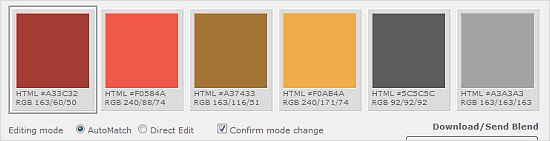

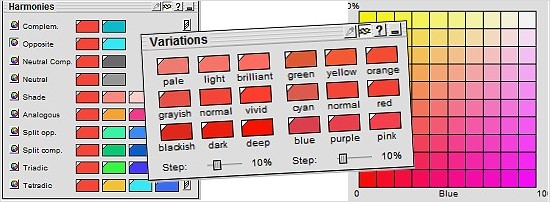

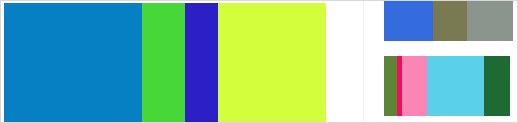

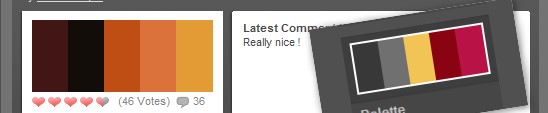
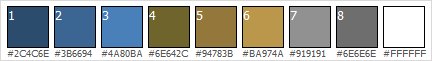
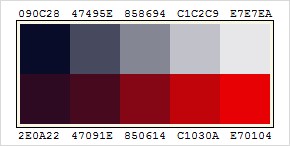

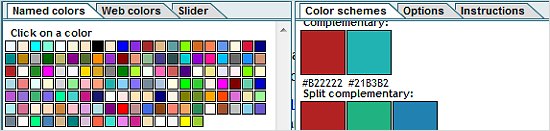
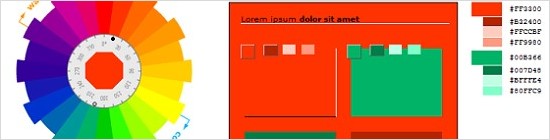
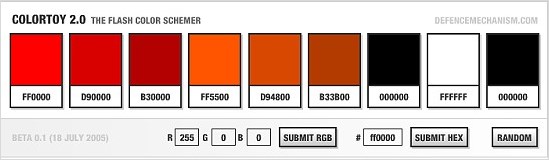
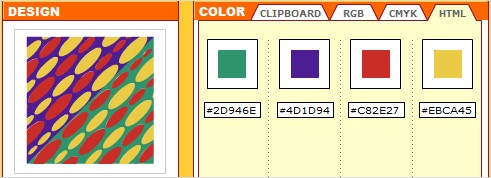
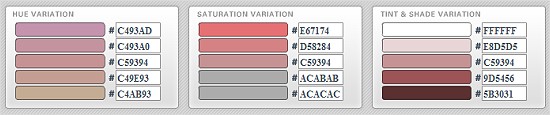


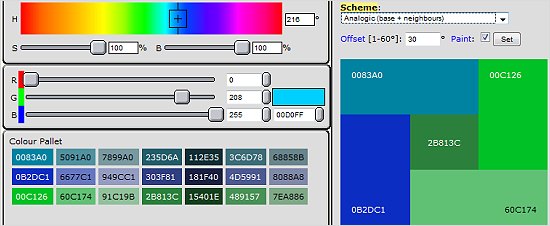
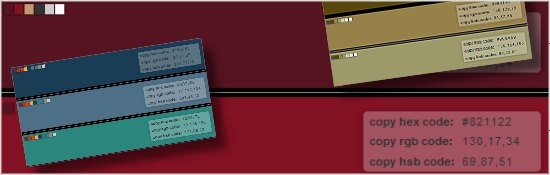
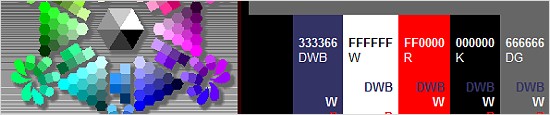
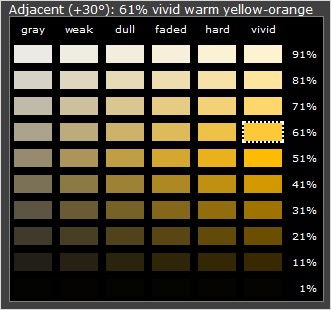

Great posts combining every tool! My favorites are COLORLovers and kuler. Always find something I like there.
Otro:
http://color.cranf.net/
Colorspire is also good.
Fernando and Kevin, thanks for the additions!!
Great list Linda! Thank you.
Great ressources!
I’m so tired of list posts. You guys care more about Digg then you do your readers. Give me one tool, then explain it well, how to use it and why it’s the best and why I shouldn’t waste time with the others. Everyone can use Google.
@j@son, I’d have to disagree that we care more about digg than our readers. The majority of our comments have been positive and we feel our readers really like lists of resources. Everyone has different tastes and this provides a lot of options. I for one come back to these posts frequently when searching for images, backgrounds etc. Thanks for sharing your opinion though!
Thank you for your post..i can learn about the color here,,keep it up..
Sky
Excellent list
You might check out colr.org if you haven’t already.
another one: colorbe.com
Very nice ressource, thanks for all these details.
Great collection of resources! Very useful. Thanks.
I have used this page many times, but never said thank you. So…
Thank you very much for this WONDERFUL resource.
I’m not a designer, but I’ve used this list a lot and referred it to others.
Amazing resource, Linda!
Great collection.
Thanks for sharing with us.
I´ve already subscribed the feeds.
Great list of resources. I’m sure its a great help to web developers and designers.
This is a fabulous list of web design resources that I’m sure will prove both useful and helpful in the future! Thanks for sharing!
This is a fabulous list of web design resources that I’m sure will prove both useful and helpful in the future! Thanks for sharing!
It´s a very good step by step post. Thanks for this.
Is very good! Todos vocês estão de parabéns pelo trabalho.
Desejo sucesso para vocês.
Abraços