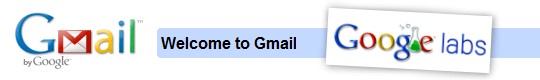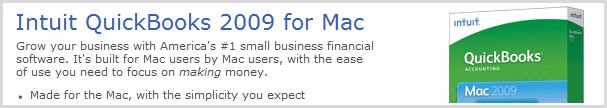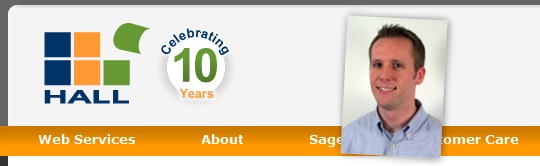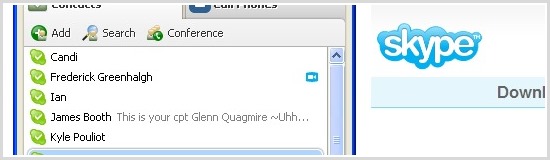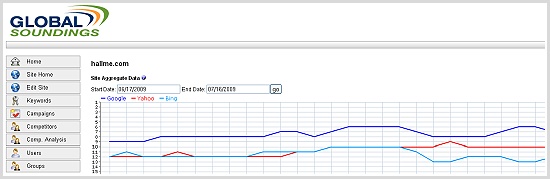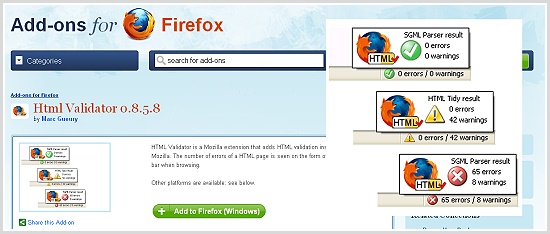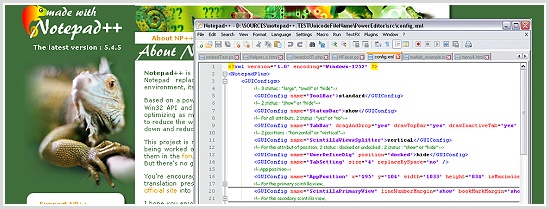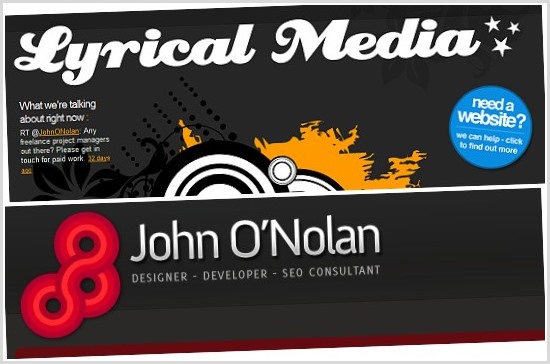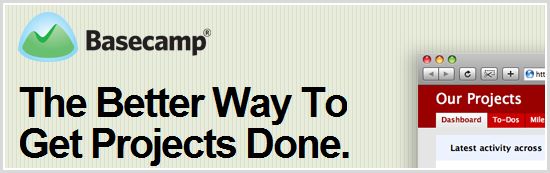John O’Nolan is a web designer, developer, blogger, entrepreneur and SEO professional from the UK. John founded Lyrical Media in 2005 and his passion and enthusiasm for all things web is evident throughout his work. If you are interested in finding out more about what John is thinking, reading or working on visit John O’Nolan.org. We’re big fans of John as he has been a supporter of The Web Squeeze from almost its inception. We are really happy to include him in this series because as with all things John does, he provided us with a REALLY great list of Tools he uses everyday.
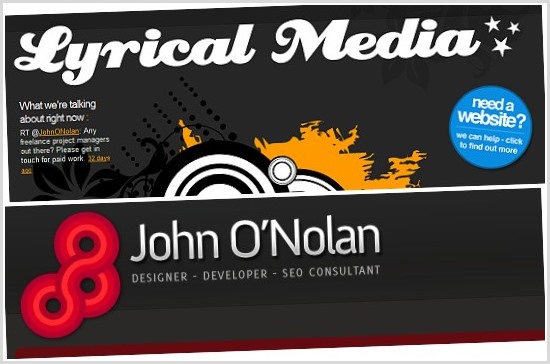
You MUST scroll down and see John’s list.
1.) Spare Monitor

This might sound obvious, and potentially boring – but I don’t care who you are or what sort of computer you have; get yourself an extra monitor! Having more screen real estate increases my productivity dramatically. Instead of switching windows to check on Twitter, or IM’s, I just glance at my wall mounted monitor. WIN. The best part is that it was cheap! About £100 ($160) brand new, and although it’s an HP, it has a black bezel and aluminium (that’s right, aluminium) casing, so it matches my Macs perfectly.

Synergy is a free opensource application for Mac, Windows, and Linux. It allows you to use a single keyboard and mouse across multiple computers at the same time. For me, I have my keyboard and mouse hooked up to my iMac, and if I want to type something over on my Macbook, then I simply move the cursor off the edge of the screen and it pops up in the same place on the next one. It’s a little fiddly to set up for Mac users, but once it’s working it’s a dream come true.

You’ve probably heard the name before, and you’ve probably heard the price before too! The Herman Miller Aeron Chair isn’t cheap by any means, but it has a world famous reputation for a good reason. It’s insanely comfortable and its “ergonomic properties” mean that it maintains good posture for you throughout the day. Many people seem tentative about shelling out for a good office chair, but how many hours a day do you spend sitting at your desk? In my case it’s between 8 and 12 hours a day, to be sitting in something cheap and uncomfortable that promotes RSI would just be crazy.
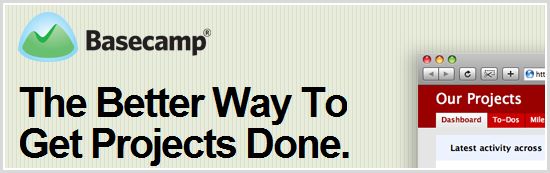
I’m surprised that none of the other esteemed guest authors have mentioned this one! Basecamp, as you may already know, is a fantastic piece of web-based project management software. In short it allows people working on the same project together to communicate, manage to-do lists and deadlines, and share relevant project files. In my case, I have a back end developer in Australia, a front end developer in The Philippines, Myself in the UK, and several of my clients in the US. Basecamp makes it easy for us to all communicate with each other about the projects we’re working on, and keep of track of what’s been done.

It’d be boring if I just said Twitter, right? Here’s the thing, if it wasn’t for TweetDeck, I’d have a very hard time using Twitter, because it does something that no other Twitter client does well (if at all). That something is groups. I follow a lot of people, not because I want to spam everyone, but because I genuinely love to keep up with and connect with as many people in the web design industry as I can. The problem with following a lot of people is that you can easily miss stuff, so how do you keep track of the tweets that are most important to you? Well with TweetDeck you can organise the people who you’re following for exactly that reason. I have 5 columns set up currently; the first is a stream of everyone I’m following, the second is a group of people who I’ve specifically marked as “interesting”, the third and fourth are my replies and direct messages, and the fifth monitors the #MW2 hashtag – streaming all the tweets about the upcoming latest release in the Call of Duty videogame series (which I’m thoroughly addicted to).
Essentially, if you follow more than 400 people – I’d highly recommend giving TweetDeck a try to re-organise your tweet-stream. Yes, it does take up a lot of space, but you have a spare monitor now, right?
Finally:
Special mention should also go out to the following firefox plugins which I recommend for any web designers out there: The Web Developer Toolbar, Measureit, ColorZilla, and ScreenGrab.